Are you ready to keep playing?
Our website is currently being updated.
Sign up to be kept in the loop or get in touch with us at the links below.
For general enquiries please email dunedin@nzmg.com
About the Games
Get ready, Ōtepoti – the 2026 New Zealand Masters Games are coming in hot!
From Saturday 31 January to Sunday 8 February, Dunedin will turn into the ultimate sporting playground – with over 50 sports, live entertainment, and good vibes galore. Whether you’re a medal chaser, social starter, or just in it for the memories (and maybe a cheeky post-match drink), there’s a place for you here.
It’s the 37th edition of Aotearoa’s biggest and longest-running multisport festival – and trust us, it’s going to be legendary. Think less stress, more sneakers. Less pressure, more play. And yes, maybe even a race up Baldwin Street (just kidding… or are we?).
Registrations open Wednesday 10 September 2025, so rally your squad, book your bed, and start dreaming of Dunedin – where albatrosses soar, the music’s loud, and the energy’s even louder.